Discuss Scratch
- Discussion Forums
- » Bugs and Glitches
- » ⟨⟨ New issue: Unable to save projects - SOLUTION ⟩⟩
![[RSS Feed] [RSS Feed]](//mv-ezproxy-com.ezproxy.canberra.edu.au/scratchr2/static/__f17a70240ea1b997b429416c7f10eabf__//djangobb_forum/img/feed-icon-small.png)
- D-ScratchNinja
-
 Scratcher
Scratcher
1000+ posts
⟨⟨ New issue: Unable to save projects - SOLUTION ⟩⟩
The Issue
Many people have reported getting an error message when trying to save a project after creating or editing a costume or sound (and if you checked the console in your browser's developer tools, seeing a 403 Forbidden error).
Temporary Solution
Until it is fixed, this can be worked around in a surprisingly simple way: signing out and signing back in. I know, it seems crazy, right? But I had this problem, tried it, and it fixed it, so that's the first thing I'd do if you're having this problem.
Warning:
If you sign out from the editor, Scratch will kick you back to the home page and you will lose your changes. Instead, open a new browser tab, go to Scratch, then sign out and back in again. When you switch back to the tab with the editor, try saving again and it should work.
Many people have reported getting an error message when trying to save a project after creating or editing a costume or sound (and if you checked the console in your browser's developer tools, seeing a 403 Forbidden error).
Temporary Solution
Until it is fixed, this can be worked around in a surprisingly simple way: signing out and signing back in. I know, it seems crazy, right? But I had this problem, tried it, and it fixed it, so that's the first thing I'd do if you're having this problem.
Warning:
If you sign out from the editor, Scratch will kick you back to the home page and you will lose your changes. Instead, open a new browser tab, go to Scratch, then sign out and back in again. When you switch back to the tab with the editor, try saving again and it should work.
Last edited by D-ScratchNinja (July 11, 2024 01:03:55)
D-ScratchNinja • he/him
- The following is my signature, which always shows up below my posts. -
New! Filter through my projects with my website.
Need to fix an issue? Check out this studio for solutions to some common problems!
OS: Windows 11 / Browser: Microsoft Edge / Time zone: PST/PDT
- ScratchCat1038
-
 Scratcher
Scratcher
1000+ posts
⟨⟨ New issue: Unable to save projects - SOLUTION ⟩⟩
Definitely a necessary sticky, hopefully will prevent the massive flood of bug reports that have already been answered 324 gobotillion times
Loading…
do y'all know what time of year it is?
 also use shift+down to scroll
also use shift+down to scrollGIVE AN INTERNET so i can feed my family
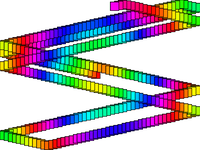
“if on edge, bounce” block visualization
oh, so you drink water?
describe the flavor without using the word “water”
- Gamertillnight
-
 Scratcher
Scratcher
3 posts
⟨⟨ New issue: Unable to save projects - SOLUTION ⟩⟩
I need help. I started making a game and it just wont save at all anymore.
Last edited by Gamertillnight (July 8, 2024 22:41:53)
- kitty-do
-
 Scratcher
Scratcher
5 posts
⟨⟨ New issue: Unable to save projects - SOLUTION ⟩⟩
Many people have reported getting an error message when trying to save a project after creating or editing a costume or sound (and if you checked the console in your browser's developer tools, seeing a 403 Forbidden error).oh my goddd thank you so much!!! i thought i'd never be able to fix that!
Until it is fixed, this can be worked around in a surprisingly simple way: signing out and signing back in. I know, it seems crazy, right? But I had this problem, tried it, and it fixed it, so that's the first thing I'd do if you're having this problem.
Warning! If you sign out from the editor, Scratch will kick you back to the home page and you will lose your changes. Instead, open a new browser tab, go to Scratch, then sign out and back in again. When you switch back to the tab with the editor, try saving again and it should work.

- SidewaysCoder
-
 Scratcher
Scratcher
500+ posts
⟨⟨ New issue: Unable to save projects - SOLUTION ⟩⟩
I need help. I started making a game and it just wont save at all anymore.Have you tried the recommendation above?
If you did, check if you have any sound files that you added that are over 10 megabytes, and remove them or split them with software like Audacity.
- snowscorpio13
-
 Scratcher
Scratcher
0 posts
⟨⟨ New issue: Unable to save projects - SOLUTION ⟩⟩
Finally it worked, thank you!
- xqEXEWARTH
-
 Scratcher
Scratcher
7 posts
⟨⟨ New issue: Unable to save projects - SOLUTION ⟩⟩
the issue was so annoying cause when i make good progress it wont save 

- Bananasannzyou
-
 Scratcher
Scratcher
1 post
⟨⟨ New issue: Unable to save projects - SOLUTION ⟩⟩
私はサインインし直してもダメですし、新しいプロジェクトを作ってコスチュームで猫にペンで線を1本引いただけや音を1つ追加しただけで保存できなくなります。ほかの端末でログインしたままではないし、音も大きくないし、コスチュームもそこまで大きくありません。何度もトライしても全然保存できません。これでは作品の編集・新たな作成ができないのでどなたか助けてください。
I can't even sign back in, I just create a new project and draw a line with a pen or add one sound to the cat in the costume and I can't save it. It's not logged in on another device, it's not loud, and the costumes aren't that loud. No matter how many times I try, I can't save it at all. I can't edit or create new works with this, so please help me.
I can't even sign back in, I just create a new project and draw a line with a pen or add one sound to the cat in the costume and I can't save it. It's not logged in on another device, it's not loud, and the costumes aren't that loud. No matter how many times I try, I can't save it at all. I can't edit or create new works with this, so please help me.
- Leafeon2303
-
 Scratcher
Scratcher
26 posts
⟨⟨ New issue: Unable to save projects - SOLUTION ⟩⟩
THIS IS HAPPENING TO MEEEEE! I made a bunch of projects and none saved >:0
- spider-hog1684
-
 Scratcher
Scratcher
0 posts
⟨⟨ New issue: Unable to save projects - SOLUTION ⟩⟩
Thanks for the info.
Last edited by spider-hog1684 (July 10, 2024 18:05:19)
- Leafeon2303
-
 Scratcher
Scratcher
26 posts
⟨⟨ New issue: Unable to save projects - SOLUTION ⟩⟩
Thank you so much! I found a griffpatch project on this later but I did this first! Thank you I can finally finish my curator application!!!! 















- MarioAndGrass
-
 Scratcher
Scratcher
2 posts
⟨⟨ New issue: Unable to save projects - SOLUTION ⟩⟩
Many people have reported getting an error message when trying to save a project after creating or editing a costume or sound (and if you checked the console in your browser's developer tools, seeing a 403 Forbidden error).This statment is true. This has been happening to me and I havent been able to make anything or edit my projects, I tried restarting my computer and doing anything possible to resolve this issue, but nothing has worked.
Until it is fixed, this can be worked around in a surprisingly simple way: signing out and signing back in. I know, it seems crazy, right? But I had this problem, tried it, and it fixed it, so that's the first thing I'd do if you're having this problem.
Warning! If you sign out from the editor, Scratch will kick you back to the home page and you will lose your changes. Instead, open a new browser tab, go to Scratch, then sign out and back in again. When you switch back to the tab with the editor, try saving again and it should work.
- Banjoisthebest
-
 Scratcher
Scratcher
1 post
⟨⟨ New issue: Unable to save projects - SOLUTION ⟩⟩
Thank you so much!
- dcvfefvve
-
 Scratcher
Scratcher
6 posts
⟨⟨ New issue: Unable to save projects - SOLUTION ⟩⟩
Many people have reported getting an error message when trying to save a project after creating or editing a costume or sound (and if you checked the console in your browser's developer tools, seeing a 403 Forbidden error).
Until it is fixed, this can be worked around in a surprisingly simple way: signing out and signing back in. I know, it seems crazy, right? But I had this problem, tried it, and it fixed it, so that's the first thing I'd do if you're having this problem.
Warning! If you sign out from the editor, Scratch will kick you back to the home page and you will lose your changes. Instead, open a new browser tab, go to Scratch, then sign out and back in again. When you switch back to the tab with the editor, try saving again and it should work.
thanks bro ur a flicking homie

ur a sigma!
Last edited by dcvfefvve (July 10, 2024 22:22:01)
- Dcvfefvve
“just trying to get in god's image.”
- Lamb1000
-
 Scratcher
Scratcher
81 posts
⟨⟨ New issue: Unable to save projects - SOLUTION ⟩⟩
erm, what the sigma?
- Littlelain
-
 Scratcher
Scratcher
22 posts
⟨⟨ New issue: Unable to save projects - SOLUTION ⟩⟩
THANK YOU I HAVE BEEN HAVING THIS PROBLEM FOR WEEKS!!!
Hi.

Im not sure how much im going to be on forums, hence why i only have like 18 posts
- PutreneIV
-
 Scratcher
Scratcher
8 posts
⟨⟨ New issue: Unable to save projects - SOLUTION ⟩⟩
same, idk what to do 

when green flag clicked
move ((1) / (0)) steps
say [where am i?] for (2) secs
- Leafeon2303
-
 Scratcher
Scratcher
26 posts
⟨⟨ New issue: Unable to save projects - SOLUTION ⟩⟩
EVERYONE!!! The first post tells how to fix this! It worked for me and others too! Tell us if it did no or if it did!
when green flag clicked
say [It works!] for (10000) secs
play sound [Trying! v] until done
Last edited by Leafeon2303 (July 11, 2024 01:19:03)
- EGYScratchTime
-
 Scratcher
Scratcher
14 posts
⟨⟨ New issue: Unable to save projects - SOLUTION ⟩⟩
Oh my gosh! It worked! 

- yrapt
-
 Scratcher
Scratcher
41 posts
⟨⟨ New issue: Unable to save projects - SOLUTION ⟩⟩
Thank you for this topic!
I think people should also favorite griffpatch's project to spread the word of this solution to people not using the forums!
I think people should also favorite griffpatch's project to spread the word of this solution to people not using the forums!
Hello world!
I use Opera 82 on Android 11 with no extensions installed.
#BringBackTinypic
-><-
This is what our images hosted on Tinypic look like! Not even a goodbye notice
- Discussion Forums
- » Bugs and Glitches
-
» ⟨⟨ New issue: Unable to save projects - SOLUTION ⟩⟩
![[RSS Feed] [RSS Feed]](//mv-ezproxy-com.ezproxy.canberra.edu.au/scratchr2/static/__f17a70240ea1b997b429416c7f10eabf__//djangobb_forum/img/feed-icon-small.png)





















