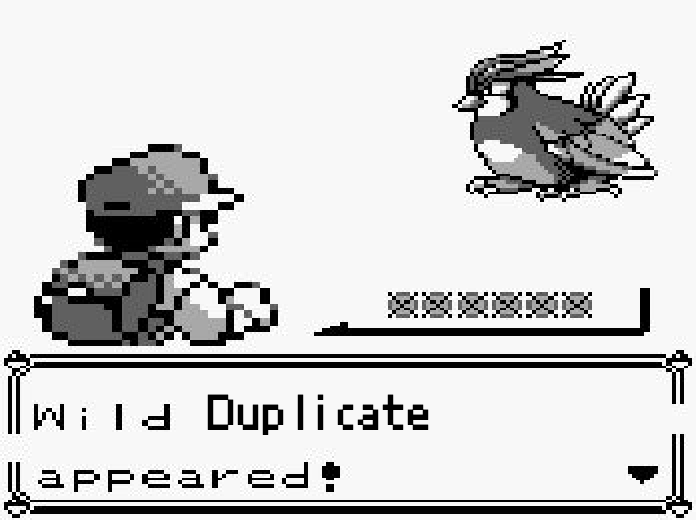Discuss Scratch
- Discussion Forums
- » Advanced Topics
- » How do I convert SB3 to BOOTABLE ISO?
![[RSS Feed] [RSS Feed]](//cdn-scratch-mit-edu.ezproxy.canberra.edu.au/scratchr2/static/__9895dded8dba41340e7c64201d2e5d85__//djangobb_forum/img/feed-icon-small.png)
- NexusSfan
-
 Scratcher
Scratcher
100+ posts
How do I convert SB3 to BOOTABLE ISO?
too much unikernel blah blah blahhow the hell do you boot an sb3You don’t need C or C++ if you make a unikernal
because first, you need some sort of wrapper os that can:
- Display the cursor
- Setup the proper systems to even allow for at least a vm to start running
then after that, you need an svg parser and renderer, an image parser, a json parser and a scratch vm all in C or C++
its easier to just extract a squashfs, change systemD to run Xorg (which runs the app) then done.
im a controversial man

Current progress on SB3 to ISO convertion:pro project which is better than qlack os
—{Idea}—{Plan}—{Creation}—{Changes}—{Finalization}—{Completed}
Xdguys lets just switch to qlack osno thats cringe os
- bloctans_4
-
 Scratcher
Scratcher
1000+ posts
How do I convert SB3 to BOOTABLE ISO?
you could use an embedded os
its basically os but small
its basically os but small
Generation 4: the first time you see this copy and paste it on top of your sig in the scratch forums and increase generation by 1. Social experiment.

- TheSmartGuy1234
-
 Scratcher
Scratcher
1000+ posts
How do I convert SB3 to BOOTABLE ISO?
lol tinycore coreplus solved all my issues
still the .tcz file needs work but opera 12 is good enotgh for now
installing with all the GUI so I don't have a headache later
if you want to do this don't have the GUI
still the .tcz file needs work but opera 12 is good enotgh for now
installing with all the GUI so I don't have a headache later
if you want to do this don't have the GUI
It's AF day in my timzone.
ST: celebrate AF day in your timezones
Me: I live in new zealand
ST: oh no nononono
you use
sudo sh -c 'echo "text" > file'
echo 'text' | sudo tee file 1> /dev/null
Scroll* for more!

what are @SIMIA1358 and @TPRATTAY doing!??!?!
(2023/11/04 YEAR-MM-DD)
https://scratch-mit-edu.ezproxy.canberra.edu.au/discuss/topic/652044/?page=222#post-7453472
griffpatch appel is broken
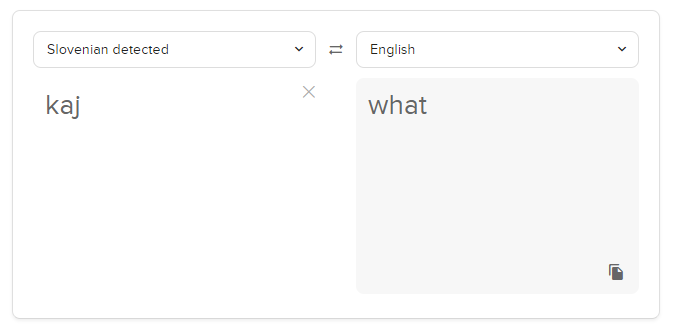
Games snippet:
10. yFzZ3MgsySzJLMv8yBzIfMqcynzJ04zLbMi8yNzJvNjM2KzYPNgsybzJLMi8yOzYzMk8yHzY3MmMyhzKrNlcytzYnMpcy6Ncy3zJLNoMyCzI7NisyQzL7Mhc2QzYrMkcyUzI7MisyBzKjNicyfzLHMrMymzJnMocygzYk
- TheSmartGuy1234
-
 Scratcher
Scratcher
1000+ posts
How do I convert SB3 to BOOTABLE ISO?
IM HERE FROM TINYCORE ON LATEST FIREFOX INSTALLED!!!
THIS WILL WORK!
time to do math homework on here lol
Things left to do:
-run firefox in fullscreen automatically
-make firefox statt on boot
-change new tab to project (doing now)
-download turbowarp'ed project on vm hard drive
-sorry for spelling mistakes, cant see anything coz I set the display to 640 x 480 lol (temperary)
THIS WILL WORK!
time to do math homework on here lol
Things left to do:
-run firefox in fullscreen automatically
-make firefox statt on boot
-change new tab to project (doing now)
-download turbowarp'ed project on vm hard drive
-sorry for spelling mistakes, cant see anything coz I set the display to 640 x 480 lol (temperary)
It's AF day in my timzone.
ST: celebrate AF day in your timezones
Me: I live in new zealand
ST: oh no nononono
you use
sudo sh -c 'echo "text" > file'
echo 'text' | sudo tee file 1> /dev/null
Scroll* for more!

what are @SIMIA1358 and @TPRATTAY doing!??!?!
(2023/11/04 YEAR-MM-DD)
https://scratch-mit-edu.ezproxy.canberra.edu.au/discuss/topic/652044/?page=222#post-7453472
griffpatch appel is broken
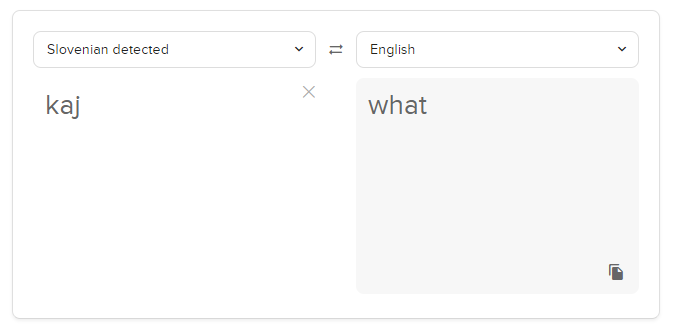
Games snippet:
10. yFzZ3MgsySzJLMv8yBzIfMqcynzJ04zLbMi8yNzJvNjM2KzYPNgsybzJLMi8yOzYzMk8yHzY3MmMyhzKrNlcytzYnMpcy6Ncy3zJLNoMyCzI7NisyQzL7Mhc2QzYrMkcyUzI7MisyBzKjNicyfzLHMrMymzJnMocygzYk
- J4ol
-
 Scratcher
Scratcher
100+ posts
How do I convert SB3 to BOOTABLE ISO?
I think all of us who know ways to do this need to create and code the ways, then we can all show our ways and find which ones are best.
Hello There
- applejuiceproduc
-
 Scratcher
Scratcher
1000+ posts
How do I convert SB3 to BOOTABLE ISO?
IM HERE FROM TINYCORE ON LATEST FIREFOX INSTALLED!!!that's pretty easy. We need to figure out a way to do everything you just did with a script.
THIS WILL WORK!
time to do math homework on here lol
Things left to do:
-run firefox in fullscreen automatically
-make firefox statt on boot
-change new tab to project (doing now)
-download turbowarp'ed project on vm hard drive
-sorry for spelling mistakes, cant see anything coz I set the display to 640 x 480 lol (temperary)
A signature
- NexusSfan
-
 Scratcher
Scratcher
100+ posts
How do I convert SB3 to BOOTABLE ISO?
why firefox and not electron?
im a controversial man

Current progress on SB3 to ISO convertion:pro project which is better than qlack os
—{Idea}—{Plan}—{Creation}—{Changes}—{Finalization}—{Completed}
Xdguys lets just switch to qlack osno thats cringe os
- TheSmartGuy1234
-
 Scratcher
Scratcher
1000+ posts
How do I convert SB3 to BOOTABLE ISO?
!!!! !!!! !!!! I GOT IT WORKING!!! [sorry no image coz forum filter error] WE ARE (almost) DONE!!! WebGL won't work though so I used forkphorus. Needs plenty of RAM. Sorry for Quadruple post. Okay, bye! Duolingo time.
EDIT:
Oh because TinyCore uses their own weird .tcz apps instead of normal Linux ones so Firefox is 100x more convenient.
List of things left to do:
Right now I'm running the project on GitHub ( miner38.github.io/insanely-crazy-creative-name/project.html ), and file:/// just hangs/file can't be found'ed.
Make an .iso (easy, copy the files and make it bootable)
EDIT: yum! gravy! anyway, got it in fullscreen using –kiosk so two things down and I realized you can use data:text/html uri for the project (not tested) so another one down, got firefox to run automatically, technically done now but I want to remove some useless extensions to speed up boot.
EDIT: found extensions where used by Firefox, officially done*!
*unless a problem occurs
Current steps: (If in ‘quotes’, don't add the quotes)
Package your scratch project using forkphorus.
Convert to data:test/html URI.
Get an TinyCore CorePlus .iso
Install TinyCore (using tc-install). Select the one with GUI.
When it tells you to add boot options, write tce=sr0 (or whatever partition) and home=sr0. You can also write opt=sr0 and local=sr0 but I don't think that's necessary and it takes up more disk space.
Go to the TinyCore installation
Install firefox_getLatest using tce-load firefox_getLatest
Run firefox_getLatest.sh
Cd to /mnt/sr0 (or whatever partition) /tce/ and edit the onboot.lst file (if not there, add it), then add ‘firefox.tcz’. Also remove ‘wbar.tcz’ and ‘aterm.tcz’. Do note that ‘aterm.tcz’ is the terminal window. You can also go to ./optional and delete ‘wbar.tcz’ and ‘aterm.dep’ etc if you want.
Cd to ~/.X.d and make a file called ‘startup’ (~ = /home/tc/). Add ‘firefox –kiosk’
Open firefox (just type ‘firefox’ in the terminal)
Go to about:config and switch browser.sessionstore.resume_from_crash to false and browser.sessionstore.max_resumed_crashes to 2147483647. (change later)
Put Firefox in fullscreen in TinyCore (Click the two middle buttons on the right side of the program title)
Close firefox and run this program I made to change the new tab page fore you. Paste in the HTML uri at the start when prompted. Might make this a python script. You can switch to a different Linux distro before running it if you think it's more convenient. (not tested)
Voila! You installed it!
Thanks to Mozilla support, this post, and this post.
EDIT:
why firefox and not electron?
Oh because TinyCore uses their own weird .tcz apps instead of normal Linux ones so Firefox is 100x more convenient.
List of things left to do:
Right now I'm running the project on GitHub ( miner38.github.io/insanely-crazy-creative-name/project.html ), and file:/// just hangs/file can't be found'ed.

Make an .iso (easy, copy the files and make it bootable)
EDIT: yum! gravy! anyway, got it in fullscreen using –kiosk so two things down and I realized you can use data:text/html uri for the project (not tested) so another one down, got firefox to run automatically, technically done now but I want to remove some useless extensions to speed up boot.
EDIT: found extensions where used by Firefox, officially done*!
*unless a problem occurs
Current steps: (If in ‘quotes’, don't add the quotes)
Package your scratch project using forkphorus.
Convert to data:test/html URI.
Get an TinyCore CorePlus .iso
Install TinyCore (using tc-install). Select the one with GUI.
When it tells you to add boot options, write tce=sr0 (or whatever partition) and home=sr0. You can also write opt=sr0 and local=sr0 but I don't think that's necessary and it takes up more disk space.
Go to the TinyCore installation
Install firefox_getLatest using tce-load firefox_getLatest
Run firefox_getLatest.sh
Cd to /mnt/sr0 (or whatever partition) /tce/ and edit the onboot.lst file (if not there, add it), then add ‘firefox.tcz’. Also remove ‘wbar.tcz’ and ‘aterm.tcz’. Do note that ‘aterm.tcz’ is the terminal window. You can also go to ./optional and delete ‘wbar.tcz’ and ‘aterm.dep’ etc if you want.
Cd to ~/.X.d and make a file called ‘startup’ (~ = /home/tc/). Add ‘firefox –kiosk’
Open firefox (just type ‘firefox’ in the terminal)
Go to about:config and switch browser.sessionstore.resume_from_crash to false and browser.sessionstore.max_resumed_crashes to 2147483647. (change later)
Put Firefox in fullscreen in TinyCore (Click the two middle buttons on the right side of the program title)
Close firefox and run this program I made to change the new tab page fore you. Paste in the HTML uri at the start when prompted. Might make this a python script. You can switch to a different Linux distro before running it if you think it's more convenient. (not tested)
Voila! You installed it!
Thanks to Mozilla support, this post, and this post.
Last edited by TheSmartGuy1234 (Dec. 15, 2023 06:30:12)
It's AF day in my timzone.
ST: celebrate AF day in your timezones
Me: I live in new zealand
ST: oh no nononono
you use
sudo sh -c 'echo "text" > file'
echo 'text' | sudo tee file 1> /dev/null
Scroll* for more!

what are @SIMIA1358 and @TPRATTAY doing!??!?!
(2023/11/04 YEAR-MM-DD)
https://scratch-mit-edu.ezproxy.canberra.edu.au/discuss/topic/652044/?page=222#post-7453472
griffpatch appel is broken
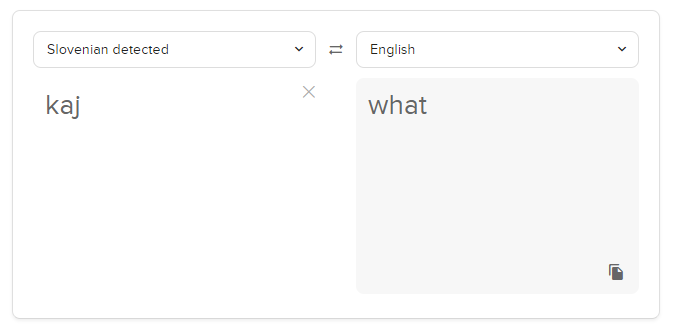
Games snippet:
10. yFzZ3MgsySzJLMv8yBzIfMqcynzJ04zLbMi8yNzJvNjM2KzYPNgsybzJLMi8yOzYzMk8yHzY3MmMyhzKrNlcytzYnMpcy6Ncy3zJLNoMyCzI7NisyQzL7Mhc2QzYrMkcyUzI7MisyBzKjNicyfzLHMrMymzJnMocygzYk
- applejuiceproduc
-
 Scratcher
Scratcher
1000+ posts
How do I convert SB3 to BOOTABLE ISO?
Make an .iso (easy, copy the files and make it bootable)Not easy at all.
A signature
- bloctans_4
-
 Scratcher
Scratcher
1000+ posts
How do I convert SB3 to BOOTABLE ISO?
use rufus!!!!!!!!!!!!!11111!!!!!!Make an .iso (easy, copy the files and make it bootable)Not easy at all.
Generation 4: the first time you see this copy and paste it on top of your sig in the scratch forums and increase generation by 1. Social experiment.

- NexusSfan
-
 Scratcher
Scratcher
100+ posts
How do I convert SB3 to BOOTABLE ISO?
Right now I'm running the project on GitHub ( miner38.github.io/insanely-crazy-creative-name/project.html ), and file:/// just hangs/file can't be found'ed.Run an Apache server.
Make Firefox start automaticallySystemD does the job
Make an .iso (easy, copy the files and make it bootable)Not that easy
im a controversial man

Current progress on SB3 to ISO convertion:pro project which is better than qlack os
—{Idea}—{Plan}—{Creation}—{Changes}—{Finalization}—{Completed}
Xdguys lets just switch to qlack osno thats cringe os
- orbit34
-
 Scratcher
Scratcher
3 posts
How do I convert SB3 to BOOTABLE ISO?
Probably with a lightweight linux distribution or windows PE
- TheSmartGuy1234
-
 Scratcher
Scratcher
1000+ posts
How do I convert SB3 to BOOTABLE ISO?
Probably with a lightweight linux distribution or windows PElightweight linux is literally what we are doing and windows PE is copyright issues…
It's AF day in my timzone.
ST: celebrate AF day in your timezones
Me: I live in new zealand
ST: oh no nononono
you use
sudo sh -c 'echo "text" > file'
echo 'text' | sudo tee file 1> /dev/null
Scroll* for more!

what are @SIMIA1358 and @TPRATTAY doing!??!?!
(2023/11/04 YEAR-MM-DD)
https://scratch-mit-edu.ezproxy.canberra.edu.au/discuss/topic/652044/?page=222#post-7453472
griffpatch appel is broken
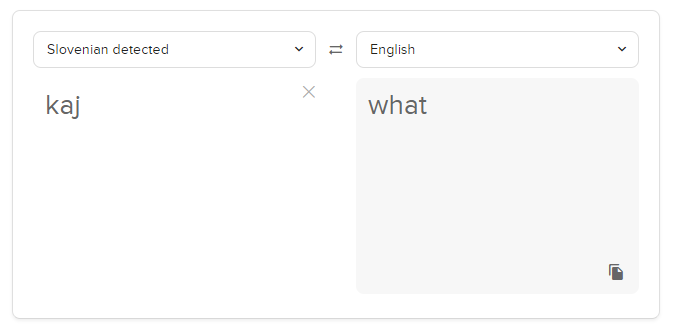
Games snippet:
10. yFzZ3MgsySzJLMv8yBzIfMqcynzJ04zLbMi8yNzJvNjM2KzYPNgsybzJLMi8yOzYzMk8yHzY3MmMyhzKrNlcytzYnMpcy6Ncy3zJLNoMyCzI7NisyQzL7Mhc2QzYrMkcyUzI7MisyBzKjNicyfzLHMrMymzJnMocygzYk
- applejuiceproduc
-
 Scratcher
Scratcher
1000+ posts
How do I convert SB3 to BOOTABLE ISO?
rufus burns an iso to a hard drive or usb or whatever. Rufus doesn't make an iso, but we need to make an iso.use rufus!!!!!!!!!!!!!11111!!!!!!Make an .iso (easy, copy the files and make it bootable)Not easy at all.
A signature
- NexusSfan
-
 Scratcher
Scratcher
100+ posts
How do I convert SB3 to BOOTABLE ISO?
https://scratch-mit-edu.ezproxy.canberra.edu.au/discuss/post/7424385/rufus burns an iso to a hard drive or usb or whatever. Rufus doesn't make an iso, but we need to make an iso.use rufus!!!!!!!!!!!!!11111!!!!!!Make an .iso (easy, copy the files and make it bootable)Not easy at all.
Why can't we use Ubuntu?
Tinycore uses weird apps, systemD on top.
Last edited by NexusSfan (Dec. 15, 2023 22:17:55)
im a controversial man

Current progress on SB3 to ISO convertion:pro project which is better than qlack os
—{Idea}—{Plan}—{Creation}—{Changes}—{Finalization}—{Completed}
Xdguys lets just switch to qlack osno thats cringe os
- applejuiceproduc
-
 Scratcher
Scratcher
1000+ posts
How do I convert SB3 to BOOTABLE ISO?
using ubuntu or tinycore or whatever really is fine, if you can make it into an iso. Anyway nearly all linux uses systemDhttps://scratch-mit-edu.ezproxy.canberra.edu.au/discuss/post/7424385/rufus burns an iso to a hard drive or usb or whatever. Rufus doesn't make an iso, but we need to make an iso.use rufus!!!!!!!!!!!!!11111!!!!!!Make an .iso (easy, copy the files and make it bootable)Not easy at all.
Why can't we use Ubuntu?
Tinycore uses weird apps, systemD on top.
A signature
- TheSmartGuy1234
-
 Scratcher
Scratcher
1000+ posts
How do I convert SB3 to BOOTABLE ISO?
I got a physical USB stick!
Problem is I can't boot of it (for some reason). I tried everything.
But at least I installed TinyCore!
New current steps: (If in ‘quotes’, don't add the quotes and if in {curly things}, it's English.) DO NOT USE THE OLD METHOD OR YOU CAN LOSE DATA FROM OTHER DRIVES + OTHER THINGS.
Package your scratch project using forkphorus.
Convert to data:test/html URI.
Get an TinyCore CorePlus .iso
Install TinyCore (using tc-install). Choose vfat to be compatable with windows boot manager. Select the one with GUI.
When it tells you to add boot options, write tce={partition of disk here} and home={partition of disk here}.
On windows/linux, go to E:/syslinux.cfg (or whatever letter) or /mnt/{whatever partition}/syslinux.cfg and remove the tce={partition}. Do not remove the tce=UUID={UUID}. If home={partition} appears, replace it with home=UUID={UUID}
Go to the TinyCore installation
Install firefox_getLatest using tce-load firefox_getLatest
Run firefox_getLatest.sh
Cd to /mnt/sr0 (or whatever partition) /tce/ and edit the onboot.lst file (if not there, add it), then add ‘firefox.tcz’. Also remove ‘wbar.tcz’ and ‘aterm.tcz’. Do note that ‘aterm.tcz’ is the terminal window.
Cd to ~/.X.d and make a file called ‘startup’ (~ = /home/tc/). Add ‘firefox –kiosk’
Open firefox (just type ‘firefox’ in the terminal)
Put Firefox in fullscreen in TinyCore (Click the two middle buttons on the right side of the program title).
Close firefox and run this program I made to change the firefox settings for you. Paste in the HTML uri at the start when prompted. Might make this a python script. You can switch to a different Linux distro before running it if you think it's more convenient. (not tested)
Now it's time to save disk space!
Press Alt+tab to open the menu and go to System Tools > Apps
Go to Load Local in the menu.
Select aterm.tcz and press Load.
Now, press Alt+tab again, go to Apps and open the terminal.
Cd to /mnt/sda0 (or whatever partition)/tce/
For every extension that shows up while firefox is open in the App browser, run ‘sudo rm /f {extensionName}*’. Instead of deleting them you can rename them to files without a extension to see if your system breaks. Restart your system without backup after every one to test the system.
Hope your system works.
Voila! You installed it!
Thanks to Mozilla support, this post, and this post.
The development is currently in the Changes phase. Disabling Firefox shortcuts like Ctrl+T and the Alt+Tab menu is still being worked on. After that, I will do the stuff I need to do on the USB, test it, make an .iso or a script to install it and done!
Problem is I can't boot of it (for some reason). I tried everything.
But at least I installed TinyCore!
New current steps: (If in ‘quotes’, don't add the quotes and if in {curly things}, it's English.) DO NOT USE THE OLD METHOD OR YOU CAN LOSE DATA FROM OTHER DRIVES + OTHER THINGS.
Package your scratch project using forkphorus.
Convert to data:test/html URI.
Get an TinyCore CorePlus .iso
Install TinyCore (using tc-install). Choose vfat to be compatable with windows boot manager. Select the one with GUI.
When it tells you to add boot options, write tce={partition of disk here} and home={partition of disk here}.
On windows/linux, go to E:/syslinux.cfg (or whatever letter) or /mnt/{whatever partition}/syslinux.cfg and remove the tce={partition}. Do not remove the tce=UUID={UUID}. If home={partition} appears, replace it with home=UUID={UUID}
Go to the TinyCore installation
Install firefox_getLatest using tce-load firefox_getLatest
Run firefox_getLatest.sh
Cd to /mnt/sr0 (or whatever partition) /tce/ and edit the onboot.lst file (if not there, add it), then add ‘firefox.tcz’. Also remove ‘wbar.tcz’ and ‘aterm.tcz’. Do note that ‘aterm.tcz’ is the terminal window.
Cd to ~/.X.d and make a file called ‘startup’ (~ = /home/tc/). Add ‘firefox –kiosk’
Open firefox (just type ‘firefox’ in the terminal)
Put Firefox in fullscreen in TinyCore (Click the two middle buttons on the right side of the program title).
Close firefox and run this program I made to change the firefox settings for you. Paste in the HTML uri at the start when prompted. Might make this a python script. You can switch to a different Linux distro before running it if you think it's more convenient. (not tested)
Now it's time to save disk space!
Press Alt+tab to open the menu and go to System Tools > Apps
Go to Load Local in the menu.
Select aterm.tcz and press Load.
Now, press Alt+tab again, go to Apps and open the terminal.
Cd to /mnt/sda0 (or whatever partition)/tce/
For every extension that shows up while firefox is open in the App browser, run ‘sudo rm /f {extensionName}*’. Instead of deleting them you can rename them to files without a extension to see if your system breaks. Restart your system without backup after every one to test the system.
Hope your system works.
Voila! You installed it!
Thanks to Mozilla support, this post, and this post.
The development is currently in the Changes phase. Disabling Firefox shortcuts like Ctrl+T and the Alt+Tab menu is still being worked on. After that, I will do the stuff I need to do on the USB, test it, make an .iso or a script to install it and done!
Last edited by TheSmartGuy1234 (Dec. 18, 2023 00:05:01)
It's AF day in my timzone.
ST: celebrate AF day in your timezones
Me: I live in new zealand
ST: oh no nononono
you use
sudo sh -c 'echo "text" > file'
echo 'text' | sudo tee file 1> /dev/null
Scroll* for more!

what are @SIMIA1358 and @TPRATTAY doing!??!?!
(2023/11/04 YEAR-MM-DD)
https://scratch-mit-edu.ezproxy.canberra.edu.au/discuss/topic/652044/?page=222#post-7453472
griffpatch appel is broken
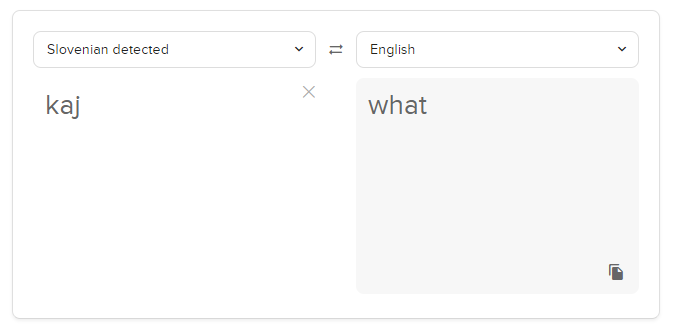
Games snippet:
10. yFzZ3MgsySzJLMv8yBzIfMqcynzJ04zLbMi8yNzJvNjM2KzYPNgsybzJLMi8yOzYzMk8yHzY3MmMyhzKrNlcytzYnMpcy6Ncy3zJLNoMyCzI7NisyQzL7Mhc2QzYrMkcyUzI7MisyBzKjNicyfzLHMrMymzJnMocygzYk
- tactilewaryellow
-
 Scratcher
Scratcher
42 posts
How do I convert SB3 to BOOTABLE ISO?
hello i want to make an Scratch OS but i actually want to make it a iso file cuz i have a usb and i have rufus but i dont know how to make sb3 files into iso files
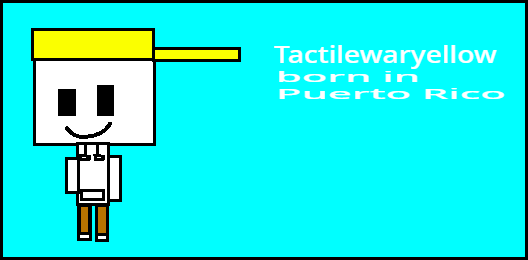
- applejuiceproduc
-
 Scratcher
Scratcher
1000+ posts
How do I convert SB3 to BOOTABLE ISO?
hello i want to make an Scratch OS but i actually want to make it a iso file cuz i have a usb and i have rufus but i dont know how to make sb3 files into iso filesnot impossible, but very very hard. I've made an iso before (here), and using this you can make a scratch project the only thing you can see. If someone makes a way to so everything here from a terminal in arch linux, I could make it an iso, although it takes ages to do and it kinda unreliable.
A signature
- applejuiceproduc
-
 Scratcher
Scratcher
1000+ posts
How do I convert SB3 to BOOTABLE ISO?
ninja'd by myself. Thanks scratch forum lag.
Last edited by applejuiceproduc (Dec. 17, 2023 18:12:05)
A signature