Discuss Scratch
- Discussion Forums
- » Suggestions
- » Text-to-speech subtitles for project viewers [!!! READ BEFORE POSTING !!!]
![[RSS Feed] [RSS Feed]](//mv-ezproxy-com.ezproxy.canberra.edu.au/scratchr2/static/__f17a70240ea1b997b429416c7f10eabf__//djangobb_forum/img/feed-icon-small.png)
- mybearworld
-
 Scratcher
Scratcher
1000+ posts
Text-to-speech subtitles for project viewers [!!! READ BEFORE POSTING !!!]
READ THIS BEFORE POSTING OR WATCH THE PROJECT:
TL;DR: ANY “WORKAROUND” INVOLVING CODE AT ALL IS NOT VIABLE FOR THE PERSON VIEWING THE PROJECT.
The following is not a workaround:
Picture this. You are someone who creates a project. You can hear and use sound on your device just fine. You make a project with text to speech, and you can use it perfectly. You don't think to add subtitles, because you can use the project just fine. So, you share it without subtitles.
Then, imagine you are someone who is hearing impaired, or cannot use sound on your device. You see the project above and want to view it. However, you can't. This severely limits the things you can do with Scratch and is just a bad experience in general.
This suggestion is not for the people making projects. It is for the people viewing them, so they can enjoy it as much as possible.
Thank you for reading. And now onto the post:
Description:
My suggestion is to add an option in the editor to see subtitles of the TTS.
This is how the subtitles would look:

If there are two or more sprites talking, they would look like see in the picture.
As pointed out by #100, some people use different languages to get more voices and adjust the text to fit the language. However, this isn't very helpful in subtitles, for example “Helo, hau a iu duing?”, “Хэлоу, хау а иу дуин?” or even “해로, 하 ㅏᆯ ㅠ 두ᅱᆼ” for “Hello, how are you doing?”. Therefore, a new block would ideally be added:
Pros:
Hearing impaired people can play text-to-speech projects
Some people don't have audio output on their devices
Cons:
None I can think of. If you think of any, please post them.
Edit: There is now an ASL tutorial. The ST clearly cares about accessibility!
TL;DR: ANY “WORKAROUND” INVOLVING CODE AT ALL IS NOT VIABLE FOR THE PERSON VIEWING THE PROJECT.
The following is not a workaround:
define say (text)
say (text)
speak (text) :: pen tts
say []
Picture this. You are someone who creates a project. You can hear and use sound on your device just fine. You make a project with text to speech, and you can use it perfectly. You don't think to add subtitles, because you can use the project just fine. So, you share it without subtitles.
Then, imagine you are someone who is hearing impaired, or cannot use sound on your device. You see the project above and want to view it. However, you can't. This severely limits the things you can do with Scratch and is just a bad experience in general.
This suggestion is not for the people making projects. It is for the people viewing them, so they can enjoy it as much as possible.
Thank you for reading. And now onto the post:
Description:
My suggestion is to add an option in the editor to see subtitles of the TTS.
This is how the subtitles would look:

If there are two or more sprites talking, they would look like see in the picture.
As pointed out by #100, some people use different languages to get more voices and adjust the text to fit the language. However, this isn't very helpful in subtitles, for example “Helo, hau a iu duing?”, “Хэлоу, хау а иу дуин?” or even “해로, 하 ㅏᆯ ㅠ 두ᅱᆼ” for “Hello, how are you doing?”. Therefore, a new block would ideally be added:
speak [Helo, hau a iu duing?] transcript [Hello, how are you doing?]::pen tts
speak [Хэлоу, хау а иу дуин?] transcript [Hello, how are you doing?]::pen tts
speak [해로, 하 ㅏᆯ ㅠ 두ᅱᆼ] transcript [Hello, how are you doing?]::pen tts
Pros:
Hearing impaired people can play text-to-speech projects
Some people don't have audio output on their devices
sometimes TTS doesn't work properly even if it should.
Cons:
None I can think of. If you think of any, please post them.
Edit: There is now an ASL tutorial. The ST clearly cares about accessibility!
Last edited by mybearworld (Aug. 10, 2023 11:48:13)
Signatures are the only place where assets links still work.

- ScolderCreations
-
 Scratcher
Scratcher
1000+ posts
Text-to-speech subtitles for project viewers [!!! READ BEFORE POSTING !!!]
So basically, TTS subtitles? Support, because not everyone can hear the project, and sometimes TTS doesn't work properly even if it should.
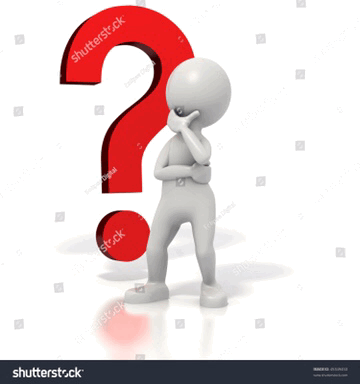
- mybearworld
-
 Scratcher
Scratcher
1000+ posts
Text-to-speech subtitles for project viewers [!!! READ BEFORE POSTING !!!]
So basically, TTS subtitles?Yes! I'll rename this topic because that explains it better, thanks!
sometimes TTS doesn't work properly even if it should.Really? I've never experienced that? If you did, then that's another pro.
Signatures are the only place where assets links still work.

- mitdk
-
 Scratcher
Scratcher
1000+ posts
Text-to-speech subtitles for project viewers [!!! READ BEFORE POSTING !!!]
Support. subtitles are a great way to include deaf people, so they can enjoy your project too, without the creator having to go through the process of creating text. maybe this could be an option in account settings instead? I also tend to have my volume low all the time, so this may prove useful to me, too.
- mybearworld
-
 Scratcher
Scratcher
1000+ posts
Text-to-speech subtitles for project viewers [!!! READ BEFORE POSTING !!!]
I also tend to have my volume low all the time, so this may prove useful to me, too.Funny, I thought about that, then edited the OP to add that, and then I see you just posted this!
maybe this could be an option in account settings instead?That was my original idea, but then I decided to change that because of the offline editor.
Signatures are the only place where assets links still work.

- mitdk
-
 Scratcher
Scratcher
1000+ posts
Text-to-speech subtitles for project viewers [!!! READ BEFORE POSTING !!!]
Ah, OK. I think we should also have it somewhere on the project page. It wouldn't be the best idea to keep this sort of feature hidden away under the edit tab. Maybe, on the project page, under the text to speech extension box thing, there could be an option where you can turn on/off subtitles? Kinda like the ‘See data’ button on Cloud vars.I also tend to have my volume low all the time, so this may prove useful to me, too.Funny, I thought about that, then edited the OP to add that, and then I see you just posted this!maybe this could be an option in account settings instead?That was my original idea, but then I decided to change that because of the offline editor.
Last edited by mitdk (Aug. 14, 2021 21:49:27)
- mybearworld
-
 Scratcher
Scratcher
1000+ posts
Text-to-speech subtitles for project viewers [!!! READ BEFORE POSTING !!!]
Ah, OK. I think we should also have it somewhere on the project page. It wouldn't be the best idea to keep this sort of feature hidden away under the edit tab. Maybe, on the project page, under the text to speech extension box thing, there could be an option where you can turn on/off subtitles? Kinda like the ‘See data’ button on Cloud vars.Now you said that, what about cloud variables? Having to see inside would break those. I'll add some mockups in to the OP:


Signatures are the only place where assets links still work.

- mitdk
-
 Scratcher
Scratcher
1000+ posts
Text-to-speech subtitles for project viewers [!!! READ BEFORE POSTING !!!]
Yeah, that second mockup was exactly what i meant.Ah, OK. I think we should also have it somewhere on the project page. It wouldn't be the best idea to keep this sort of feature hidden away under the edit tab. Maybe, on the project page, under the text to speech extension box thing, there could be an option where you can turn on/off subtitles? Kinda like the ‘See data’ button on Cloud vars.Now you said that, what about cloud variables? Having to see inside would break those. I'll add some mockups in to the OP:
Last edited by mitdk (Aug. 14, 2021 22:00:33)
- mitdk
-
 Scratcher
Scratcher
1000+ posts
Text-to-speech subtitles for project viewers [!!! READ BEFORE POSTING !!!]
Maybe instead of an arrow there could be a ‘CC’ icon at the beginning? No need to change the mockup though, it captures the general idea. I also think that the subtitles should play under the project player, so it doesn't disrupt any visuals, or it could be movable, like youtube.
Last edited by mitdk (Aug. 14, 2021 22:05:12)
- mybearworld
-
 Scratcher
Scratcher
1000+ posts
Text-to-speech subtitles for project viewers [!!! READ BEFORE POSTING !!!]
Maybe instead of an arrow there could be a ‘CC’ icon at the beginning?Maybe, I'm not sure how it would be designed though.
Signatures are the only place where assets links still work.

- Quantum-Cat
-
 Scratcher
Scratcher
1000+ posts
Text-to-speech subtitles for project viewers [!!! READ BEFORE POSTING !!!]
Support. I think this is a great way to make scratch more accessible to people with hearing difficulties.
Cons:In terms cons, the only one I can think of is how would you make sure the subtitles don't cover an important part of the project.
None I can think of. If you think of any, please post them.
Notice: Everything below the solid grey line (↑↑) above is my signature and appears on every post I make. Here, it is okay for you to advertise
your projects and other creations. To create your own, scroll to the bottom of the Discussion Home page and select “change your signature”.
I aplogise if I seem a bit too serious on the forums, but I am always open to feedback on my profile.
Past PPTBF Curator || Forum Helper (TFH) || Some Python, HTML and C
————————————————————————————




————————————————————————————
Quantum-Cat
- mitdk
-
 Scratcher
Scratcher
1000+ posts
Text-to-speech subtitles for project viewers [!!! READ BEFORE POSTING !!!]
-snip-Yeah that's what i was thinking too:
In terms cons, the only one I can think of is how would you make sure the subtitles don't cover an important part of the project.
-snip-
I also think that the subtitles should play under the project player, so it doesn't disrupt any visuals, or it could be movable, like youtube.
Last edited by mitdk (Aug. 14, 2021 22:14:58)
- mybearworld
-
 Scratcher
Scratcher
1000+ posts
Text-to-speech subtitles for project viewers [!!! READ BEFORE POSTING !!!]
In terms cons, the only one I can think of is how would you make sure the subtitles don't cover an important part of the project.

Something like that maybe?
Signatures are the only place where assets links still work.

- mitdk
-
 Scratcher
Scratcher
1000+ posts
Text-to-speech subtitles for project viewers [!!! READ BEFORE POSTING !!!]
Yeah, works. You should add this mockup to the OP. I'm assuming that if it got too long, it would automatically move to the next line?In terms cons, the only one I can think of is how would you make sure the subtitles don't cover an important part of the project.
Something like that maybe?
Last edited by mitdk (Aug. 14, 2021 22:18:11)
- ScolderCreations
-
 Scratcher
Scratcher
1000+ posts
Text-to-speech subtitles for project viewers [!!! READ BEFORE POSTING !!!]
that would overlap “turbo mode”In terms cons, the only one I can think of is how would you make sure the subtitles don't cover an important part of the project.
Something like that maybe?
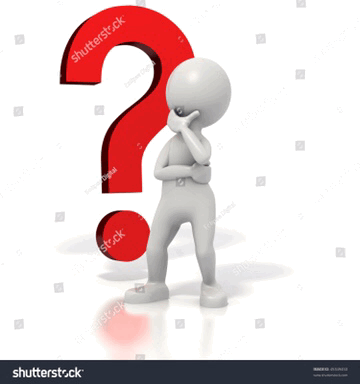
- mitdk
-
 Scratcher
Scratcher
1000+ posts
Text-to-speech subtitles for project viewers [!!! READ BEFORE POSTING !!!]
I think it could move to the side if turbo mode is activated.that would overlap “turbo mode”In terms cons, the only one I can think of is how would you make sure the subtitles don't cover an important part of the project.
Something like that maybe?
Last edited by mitdk (Aug. 14, 2021 22:19:47)
- BUCKCLUCKFROMROBLOX
-
 Scratcher
Scratcher
32 posts
Text-to-speech subtitles for project viewers [!!! READ BEFORE POSTING !!!]
support
- mitdk
-
 Scratcher
Scratcher
1000+ posts
Text-to-speech subtitles for project viewers [!!! READ BEFORE POSTING !!!]
supportPlease explain why.
- mybearworld
-
 Scratcher
Scratcher
1000+ posts
Text-to-speech subtitles for project viewers [!!! READ BEFORE POSTING !!!]
that would overlap “turbo mode”It would be after “Turbo Mode” of course.
I'm assuming that if it got too long, it would automatically move to the next line?Yes.
You should add this mockup to the OP.Done.
Signatures are the only place where assets links still work.

- mybearworld
-
 Scratcher
Scratcher
1000+ posts
Text-to-speech subtitles for project viewers [!!! READ BEFORE POSTING !!!]
bump
Signatures are the only place where assets links still work.

- Discussion Forums
- » Suggestions
-
» Text-to-speech subtitles for project viewers [!!! READ BEFORE POSTING !!!]
![[RSS Feed] [RSS Feed]](//mv-ezproxy-com.ezproxy.canberra.edu.au/scratchr2/static/__f17a70240ea1b997b429416c7f10eabf__//djangobb_forum/img/feed-icon-small.png)





