Discuss Scratch
- Discussion Forums
- » Bugs and Glitches
- » Custom blocks not working properly
![[RSS Feed] [RSS Feed]](//mv-ezproxy-com.ezproxy.canberra.edu.au/scratchr2/static/__f17a70240ea1b997b429416c7f10eabf__//djangobb_forum/img/feed-icon-small.png)
- Redswap
-
 Scratcher
Scratcher
58 posts
Custom blocks not working properly
My browser / operating system: Windows NT 10.0, Firefox 67.0, Flash 27.0 (release 0) or the last version of Google Chrome
Some of the custom blocks I made in a project were made in Scratch 2.0. When I click on them, sometimes they simply don't do anything (the script isn't activated) or if a block to change the value of a variable is there, when the script runs (if it can run), the value of the variable doesn't change.
Some of the custom blocks I made in a project were made in Scratch 2.0. When I click on them, sometimes they simply don't do anything (the script isn't activated) or if a block to change the value of a variable is there, when the script runs (if it can run), the value of the variable doesn't change.
Last edited by Redswap (July 2, 2019 20:16:55)
- Troyer_Kem
-
 Scratcher
Scratcher
1000+ posts
Custom blocks not working properly
My browser / operating system: Windows NT 10.0, Firefox 67.0, Flash 27.0 (release 0) or the last version of Google ChromeCan you put them in a project then send the link?
Some of the custom blocks I made in a project were made in Scratch 2.0. When I click on them, sometimes they simply don't do anything (the script isn't activated) or if a block to change the value of a variable is there, when the script runs (if it can run), the value of the variable doesn't change.
If you're seeing this account, I'm Morimop and the reason that I use this account is:
**I'm too lazy to switch accounts**
**I forget my password**
**I got a forum message while drawing something**
- Redswap
-
 Scratcher
Scratcher
58 posts
Custom blocks not working properly
Here is the project: https://scratch-mit-edu.ezproxy.canberra.edu.au/projects/319535718/My browser / operating system: Windows NT 10.0, Firefox 67.0, Flash 27.0 (release 0) or the last version of Google ChromeCan you put them in a project then send the link?
Some of the custom blocks I made in a project were made in Scratch 2.0. When I click on them, sometimes they simply don't do anything (the script isn't activated) or if a block to change the value of a variable is there, when the script runs (if it can run), the value of the variable doesn't change.
- Troyer_Kem
-
 Scratcher
Scratcher
1000+ posts
Custom blocks not working properly
Thanks. I will have a look at it.Here is the project: https://scratch-mit-edu.ezproxy.canberra.edu.au/projects/319535718/My browser / operating system: Windows NT 10.0, Firefox 67.0, Flash 27.0 (release 0) or the last version of Google ChromeCan you put them in a project then send the link?
Some of the custom blocks I made in a project were made in Scratch 2.0. When I click on them, sometimes they simply don't do anything (the script isn't activated) or if a block to change the value of a variable is there, when the script runs (if it can run), the value of the variable doesn't change.
Strange. They don't work to me, too.
But what can you wait from me and my computer? My computer is 6 years old, it usually closes it self and it falls to tough ground at least 2 times!
Last edited by Troyer_Kem (July 2, 2019 21:07:07)
If you're seeing this account, I'm Morimop and the reason that I use this account is:
**I'm too lazy to switch accounts**
**I forget my password**
**I got a forum message while drawing something**
- banana439monkey
-
 Scratcher
Scratcher
1000+ posts
Custom blocks not working properly
CNR, custom blocks work fine.
Banana
Banana
Banana
——————————————————————————–
Very inactive user who has now become a maker.
If you reply to this post it would be greatly appreciated if you could comment the link to your post on my profile!!!
- WizzyJack2021
-
 Scratcher
Scratcher
1 post
Custom blocks not working properly
my custom block isn't appearing but the define block is.
- SomeoneOnThelnternet
-
 Scratcher
Scratcher
1000+ posts
Custom blocks not working properly
my custom block isn't appearing but the define block is.Don't necropost, please.
In case you don't know, necroposting is posting on an old topic without adding onto the disscussion.
Last edited by SomeoneOnThelnternet (Jan. 27, 2022 20:25:14)
- SomeoneOnThelnternet
| he/him | forumer | PST | 2300+ posts | joined 02/26/2017
I rarely post anymore. Should I come back?
- simon_183
-
 New Scratcher
New Scratcher
1 post
Custom blocks not working properly
Hello!
Once you have defined a bespoke block i.e (My block) can you delete the original code that you used to create it?
Once you have defined a bespoke block i.e (My block) can you delete the original code that you used to create it?
- medians
-
 Scratcher
Scratcher
1000+ posts
Custom blocks not working properly
Hello!This was made in 2019, do not necropost. This was made in the same year that 3.0 released.
Once you have defined a bespoke block i.e (My block) can you delete the original code that you used to create it?
Medians bamboozled by 3.0 (version 3.0): https://scratch-mit-edu.ezproxy.canberra.edu.au/projects/979822351/
hi875230163394: You're similar to valve in that you both hate a certain number…
Scratch 0.x, 1.x, 2.x, 3.x and LogoBlocks Archives
Bamboozlement: https://scratch-mit-edu.ezproxy.canberra.edu.au/studios/33739789
Describe favorite topics: https://scratch-mit-edu.ezproxy.canberra.edu.au/studios/35764610/
SP community won against Fandom :P
Years on internet: 16 (very close to 16)
medians: Oh god not this utc - 12 thing again..
Fun_Cupcake_i81: What, were you expecting not to see the utc - 12 thing again? THE UTC - 12 THIGN ALWAYS RETURNS. ALWAYS.
medians: I knew it would happen. I was the one who started it last year.
Fun_Cupcake_i81: Well then if you didn't want it back maybe you need to time travel to last year and fix that
Oh wait if you could time travel I think we all know exactly when you would go-
user1: That picture is from 2.0. Now he’s at my house and is my pet.
user2: But this is medians we're talking about, so “from 2.0” can mean the same thing as “from five seconds ago”.
Detect Scratch version here
My other accounts: @selfexplanatory @modesties @chaircard @fireflyhero @dividendyield @colloids @radians @skeuamorphism @dihectogon @anglebisector @aau- @EditBlockColors @AdamantOrb @MoongeistBeam @festively @Ampharos_ @straightforwardness @interchangeably
i trolled redcat LOL
if you see this
{what method did you use::control hat
answer on profile ::motion
} ::operators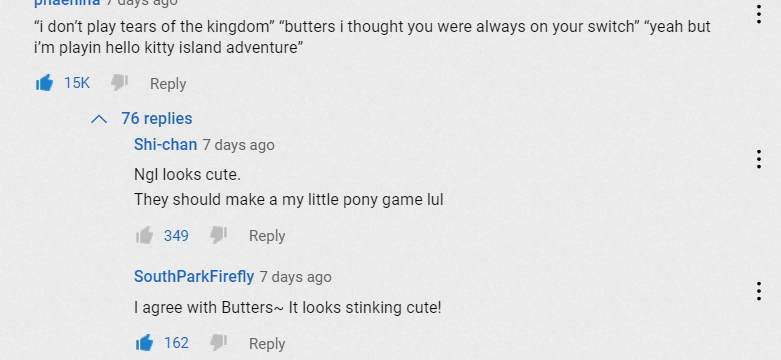
;
- Discussion Forums
- » Bugs and Glitches
-
» Custom blocks not working properly
![[RSS Feed] [RSS Feed]](//mv-ezproxy-com.ezproxy.canberra.edu.au/scratchr2/static/__f17a70240ea1b997b429416c7f10eabf__//djangobb_forum/img/feed-icon-small.png)







