Discuss Scratch
- Discussion Forums
- » Bugs and Glitches
- » Pixelated Vector Graphics
![[RSS Feed] [RSS Feed]](//mv-ezproxy-com.ezproxy.canberra.edu.au/scratchr2/static/__f17a70240ea1b997b429416c7f10eabf__//djangobb_forum/img/feed-icon-small.png)
- skwitz
-
 Scratcher
Scratcher
7 posts
Pixelated Vector Graphics
My browser / operating system: Windows 7, Chrome 71.0.3578.98, No Flash version detected
Vector Graphics in Scratch 3 is so pixelated for me.
Normal Screen:
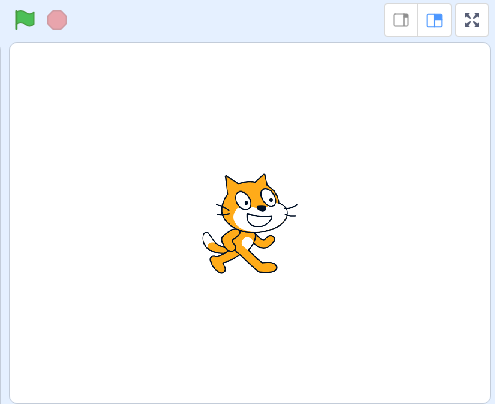
FullScreen:
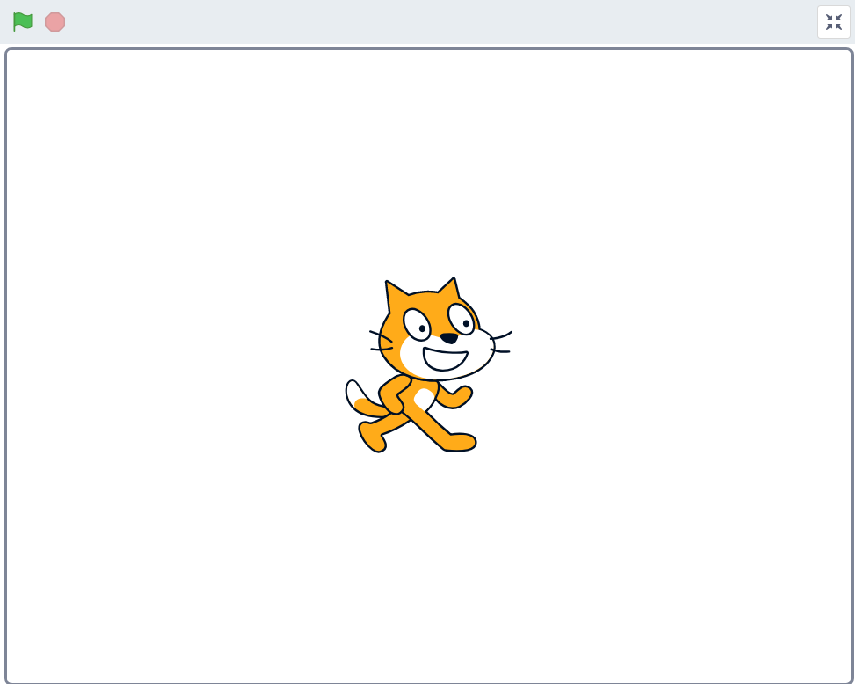
Vector Graphics in Scratch 3 is so pixelated for me.

Normal Screen:
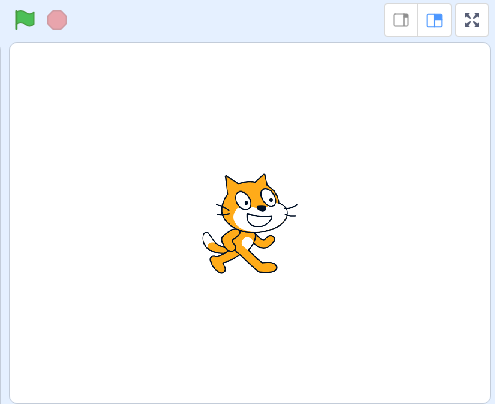
FullScreen:
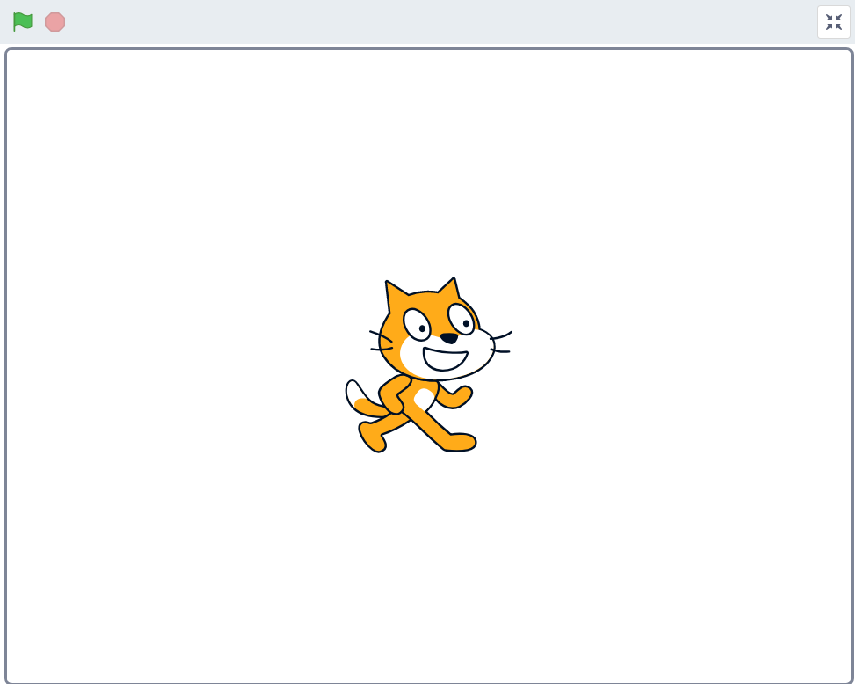
- Foxy112345
-
 Scratcher
Scratcher
100+ posts
Pixelated Vector Graphics
This happens to me, too. I think it is just a thing with 3.0
Other times the sprites are blurry.
Other times the sprites are blurry.
i left lol
- designerd
-
 Scratcher
Scratcher
100+ posts
Pixelated Vector Graphics
Thanks for reporting. There are still a few kinks to work out with rendering. We are looking into these issues and working on resolving them. Thanks for the patience.
- aero-va
-
 New Scratcher
New Scratcher
3 posts
Pixelated Vector Graphics
Me too! I thought I was the only one with this problem!
The only known fix is to revert back to Scratch 2.0 (scratch.mit.edu/download/scratch2) until the Scratch Team come up with a fix; which I don't even know when because I don't think they care.
The only known fix is to revert back to Scratch 2.0 (scratch.mit.edu/download/scratch2) until the Scratch Team come up with a fix; which I don't even know when because I don't think they care.
My channel:
https://www.youtube.com/channel/UCiYA-t69Gf8-_svTqgePJEQ
“My friends are my power!”
- BirdBoy100
-
 Scratcher
Scratcher
49 posts
Pixelated Vector Graphics
My browser / operating system: Windows 7, Chrome 71.0.3578.98, No Flash version detectedWith me, it's when it switch to Bitmap to do something and then switching back to vector
Vector Graphics in Scratch 3 is so pixelated for me.
Normal Screen:
FullScreen:
Like in the game over screen in Big jump.
idk what to put here
actually
Be the reason someone smiles today.
- banana439monkey
-
 Scratcher
Scratcher
1000+ posts
Pixelated Vector Graphics
That's awful. Pixelated vector is such an oxymoron!
Anyway, CR. My browser / operating system: Windows NT 10.0, Chrome 76.0.3809.100, No Flash version detected
Bamama
Anyway, CR. My browser / operating system: Windows NT 10.0, Chrome 76.0.3809.100, No Flash version detected
Bamama
Banana
——————————————————————————–
Very inactive user who has now become a maker.
If you reply to this post it would be greatly appreciated if you could comment the link to your post on my profile!!!
- epicRedHot
-
 Scratcher
Scratcher
500+ posts
Pixelated Vector Graphics
This is just my guess, since I don't have the know-how to look into the rendering code myself, but I'm assuming that the entire screen is rendered as a single image each frame, with the resolution scaled to match the user's monitor. This would explain why vector graphics in projects appear crisp in the normal window, but blurry when viewed in fullscreen mode.
Again, this is just my guess, so I could be wildly off the mark.
Again, this is just my guess, so I could be wildly off the mark.
I occasionally do things.
- banana439monkey
-
 Scratcher
Scratcher
1000+ posts
Pixelated Vector Graphics
This is just my guess, since I don't have the know-how to look into the rendering code myself, but I'm assuming that the entire screen is rendered as a single image each frame, with the resolution scaled to match the user's monitor. This would explain why vector graphics in projects appear crisp in the normal window, but blurry when viewed in fullscreen mode.It's awful in any resolution, full screen or not.
Again, this is just my guess, so I could be wildly off the mark.
Banana
Banana
——————————————————————————–
Very inactive user who has now become a maker.
If you reply to this post it would be greatly appreciated if you could comment the link to your post on my profile!!!
- -Zoinks-
-
 Scratcher
Scratcher
21 posts
Pixelated Vector Graphics
Oh, yeah. They need to fix that. Its the worst.
- chipm0nk
-
 Scratcher
Scratcher
100+ posts
Pixelated Vector Graphics
I have noticed that when a sprite's size is set to 100, it looks pixelated, but if the size is slightly above or below 100 (a.k.a. 101 or 99) it looks far less pixelated. I hope that this is helpful! 

~ the greatest oak was once a little nut who held its ground ~
- skwitz
-
 Scratcher
Scratcher
7 posts
Pixelated Vector Graphics
I have noticed that when a sprite's size is set to 100, it looks pixelated, but if the size is slightly above or below 100 (a.k.a. 101 or 99) it looks far less pixelated. I hope that this is helpful!
Thanks a lot! I've been looking for a workaround on this issue for a very long time

- chipm0nk
-
 Scratcher
Scratcher
100+ posts
Pixelated Vector Graphics
I have noticed that when a sprite's size is set to 100, it looks pixelated, but if the size is slightly above or below 100 (a.k.a. 101 or 99) it looks far less pixelated. I hope that this is helpful!
Thanks a lot! I've been looking for a workaround on this issue for a very long time
No problem! I'm glad I could help!
~ the greatest oak was once a little nut who held its ground ~
- EnderPlaySmash
-
 Scratcher
Scratcher
16 posts
Pixelated Vector Graphics
I'm having the same issue. Everything is always either blurry or choppy for some reason. Not sure why this hasn't been fixed since 3.0 has been out for 10 months now… hopefully they're working on it 

Totally Accurate Battle Simulator in Scratch! (reposted)
Howdy Cowboy (rpg)
Super Blaster Fighter (2-player sidescroller)
- Grisha_Kh
-
 Scratcher
Scratcher
1 post
Pixelated Vector Graphics
I have noticed that when a sprite's size is set to 100, it looks pixelated, but if the size is slightly above or below 100 (a.k.a. 101 or 99) it looks far less pixelated. I hope that this is helpful!
WOW! Thank you. It really helped.
- DanTheFan7000
-
 Scratcher
Scratcher
3 posts
Pixelated Vector Graphics
I have noticed that when a sprite's size is set to 100, it looks pixelated, but if the size is slightly above or below 100 (a.k.a. 101 or 99) it looks far less pixelated. I hope that this is helpful!
WOW! Thank you. It really helped.
I prefer to keep it at 100
- gatzke
-
 Scratcher
Scratcher
100+ posts
Pixelated Vector Graphics
Pixelation has really improved over the last year for vector graphics.
I still see occasional issues. Like some of my ovals are flat on one side… Any ideas?
I still see occasional issues. Like some of my ovals are flat on one side… Any ideas?
Check out Super Tank in Phosphorus++ to run Scratch programs
- chipm0nk
-
 Scratcher
Scratcher
100+ posts
Pixelated Vector Graphics
Pixelation has really improved over the last year for vector graphics.
I still see occasional issues. Like some of my ovals are flat on one side… Any ideas?
To fix this you can put a transparent square over your oval. I think the edge of a sprite will sometimes get flattened so if the edge is a square that no one can see your oval should be fine, if that makes sense.

~ the greatest oak was once a little nut who held its ground ~
- Scratchfurby
-
 Scratcher
Scratcher
42 posts
Pixelated Vector Graphics
That's awful. Pixelated vector is such an oxymoron!Did you mean “banana”?
Anyway, CR. My browser / operating system: Windows NT 10.0, Chrome 76.0.3809.100, No Flash version detected
Bamama
- gatzke
-
 Scratcher
Scratcher
100+ posts
Pixelated Vector Graphics
To fix this you can put a transparent square over your oval. I think the edge of a sprite will sometimes get flattened so if the edge is a square that no one can see your oval should be fine, if that makes sense.
Thanks! This trick is a great work around for the pixelation issue! I appreciated it. +1 to Gryffindor.
Check out Super Tank in Phosphorus++ to run Scratch programs
- Discussion Forums
- » Bugs and Glitches
-
» Pixelated Vector Graphics
![[RSS Feed] [RSS Feed]](//mv-ezproxy-com.ezproxy.canberra.edu.au/scratchr2/static/__f17a70240ea1b997b429416c7f10eabf__//djangobb_forum/img/feed-icon-small.png)


















