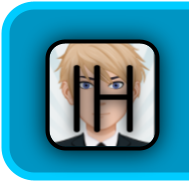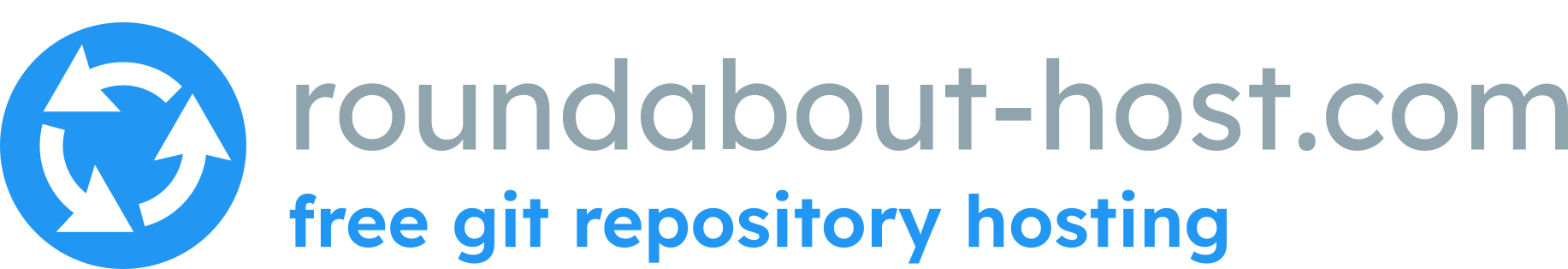Discuss Scratch
- AmberdroptheWarrior
-
 Scratcher
Scratcher
100+ posts
Saturation Block
I'd really like a saturation block, it would be much easier to use then having 100 costumes for each saturation. Full support!
- Xoffhia
-
 Scratcher
Scratcher
500+ posts
Saturation Block
Support! not a doubt in my mind.
For me, there are a lot of doubts lol
60 second urgh
“God promises to make something good out of the storms that bring devastation to your life.”- Romans 8:28
Heyo. My fav colour is blue.
I love Mint choc chip ice cream.
I don't like pink.
I also love yellow.
Also, be moist

- ZapCircuit
-
 Scratcher
Scratcher
33 posts
Saturation Block
.
Last edited by ZapCircuit (April 19, 2022 11:30:11)
- CST1229
-
 Scratcher
Scratcher
1000+ posts
Saturation Block
For a workaround for fully desaturated, set the color effect to Infinity (case-sensitive, copy paste it in, or use any other block that reports Infinity like */0)
This is a signature. It's a piece of text that appears below every post I write. Click here to learn more, including how to make your own.

Getting survey popups that look like this? It's normal, and is a thing the ST is doing. Read this topic for more info.
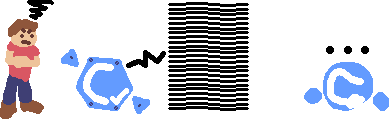

Getting survey popups that look like this? It's normal, and is a thing the ST is doing. Read this topic for more info.
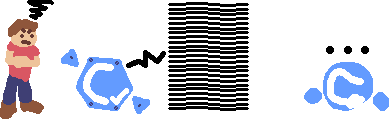
- han614698
-
 Scratcher
Scratcher
1000+ posts
Saturation Block
For a workaround for fully desaturated, set the color effect to Infinity (case-sensitive, copy paste it in, or use any other block that reports Infinity like */0)Could we use -Infinity?
<Scratch Wikian // 2000+ Edits | Forum Helper // 7000+ Posts | Scratcher // 530+ Followers>
banner coming soon…
- Haluria_games
-
 Scratcher
Scratcher
100+ posts
Saturation Block
For a workaround for fully desaturated, set the color effect to Infinity (case-sensitive, copy paste it in, or use any other block that reports Infinity like */0)but what if you want only like 50% saturation?
Last edited by Haluria_games (April 23, 2021 13:13:07)
- PlainCodA
-
 Scratcher
Scratcher
19 posts
Saturation Block
For the saturation effect block, you can use brightness effect block with values from 0 to 100. However, to apply both brightness and saturation effect, have an overlapping sprite that is black
Visit my profile!
when green flag clicked
create variable [☁ viewers] :: variables
while <not ( [Pixel Art Maker v] deleted? :: sensing boolean) :: operator> {
if ( [Pixel Art Maker v] viewed? ::sensing boolean) ::control
change [☁ viewers v] by [1]
end
} :: control loop
return (PlainCodA's followers) :: #5cb712
stop [all v]
- AmberdroptheWarrior
-
 Scratcher
Scratcher
100+ posts
Saturation Block
For the saturation effect block, you can use brightness effect block with values from 0 to 100. However, to apply both brightness and saturation effect, have an overlapping sprite that is blackVery interesting to say that now! I was just about to make a tutorial
- Haluria_games
-
 Scratcher
Scratcher
100+ posts
Saturation Block
Last edited by Haluria_games (Aug. 9, 2021 17:52:22)
- MultiSawz
-
 Scratcher
Scratcher
3 posts
Saturation Block
Yes!  Having a saturation block such as
Having a saturation block such as
would help me create character makers so much more easily! At the moment I have to either only give off-whites (changing the hue of the white of a sprite) or make a BUNCH of other costumes of the one sprite (For each sprite!) just to change the color to a custom color. Without this feature, I'm afraid that the next project that I was excited to work on (and got all of the base art for it) an absolute nightmare…
(Yes, it's a character creator)
Please, please make this a useable block! <3
<3
 Having a saturation block such as
Having a saturation block such aschange [saturation] effect by (25)
set [saturation] effect to (0)
would help me create character makers so much more easily! At the moment I have to either only give off-whites (changing the hue of the white of a sprite) or make a BUNCH of other costumes of the one sprite (For each sprite!) just to change the color to a custom color. Without this feature, I'm afraid that the next project that I was excited to work on (and got all of the base art for it) an absolute nightmare…
(Yes, it's a character creator)
Please, please make this a useable block!
 <3
<3- AmberdroptheWarrior
-
 Scratcher
Scratcher
100+ posts
Saturation Block
Yes!Draw all your costumes in bright red, then duplicate the sprite and set the brightness to 100. You can then change the ghost effect by however you want, which will act the same way as a saturation block.Having a saturation block such as
change [saturation] effect by (25)
set [saturation] effect to (0)
would help me create character makers so much more easily! At the moment I have to either only give off-whites (changing the hue of the white of a sprite) or make a BUNCH of other costumes of the one sprite (For each sprite!) just to change the color to a custom color. Without this feature, I'm afraid that the next project that I was excited to work on (and got all of the base art for it) an absolute nightmare…
(Yes, it's a character creator)
Please, please make this a useable block!<3
- MultiSawz
-
 Scratcher
Scratcher
3 posts
Saturation Block
Draw all your costumes in bright red, then duplicate the sprite and set the brightness to 100. You can then change the ghost effect by however you want, which will act the same way as a saturation block.
Thank you for the advice! I do have to put a duplicate white sprite under it for it to work, but it's a lot better than what I had to do before.
 I still believe that a saturation block should be added.
I still believe that a saturation block should be added. - xXRedTheCoderXx
-
 Scratcher
Scratcher
1000+ posts
Saturation Block
I've made a tutorial which uses the method mentioned by @CST1229 above which allows you to have 0 - 100% desaturation using only one clone. :D The project tells you how to use it and how it works, but basically a black and white clone is created over the original sprite, which uses the ghost effect to be slightly transparent so it looks only slightly desaturated.For a workaround for fully desaturated, set the color effect to Infinity (case-sensitive, copy paste it in, or use any other block that reports Infinity like */0)but what if you want only like 50% saturation?
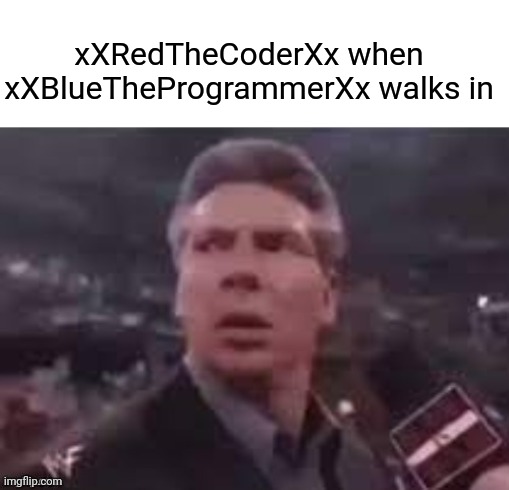
- samq64
-
 Scratcher
Scratcher
1000+ posts
Saturation Block
Support! This would finally allow (almost) full HSL support with just the colour effect blocks! The pen already has it, so why not the graphic effects?
Last edited by samq64 (Dec. 11, 2021 13:46:59)
- TheOne-6
-
 Scratcher
Scratcher
500+ posts
Saturation Block
100% Support, this is what I need for XXVIII4!
(XXVIII is my object show)
(XXVIII is my object show)
-83 PROJECTS REMAIN- (read this for info)
Your local 11 year old (since the 6th of October 2023)
go azure because that's my favourite colour
go here if you want to make an digital TV switchover
v 50 SPEED LIMIT 50LPS(lines per second) v
can i has chezburger?
hammed burger
 you're over the speed limit wee-oo wee-oo
you're over the speed limit wee-oo wee-oov SPEED LIMIT 60LPS v
burger..?
wait, what's scratch?
forum?! what?
uh i need sleep
(1 hour of sleep later) tiem 2 coed on scrach programer
change da world, my final message. goodbye
i didn't even need a raise

(ヾ•ω•`o :: list) // meow!
(‾人‾ :: list) // zzz
(:O :: list) // i've just woke up... hi!^these kill evil kumquats in my signature! STOP SLEEPING ON THE JOB SWEEPY! oh, and :O wakes up at 9.
(^0^ :: other) // AAH HELP, an evil kumquat!
(D: :: other)(#ヾ•ω•`o :: list) // how long have i been doign this for??? oh wait, it's 7PM! my shift ends once i [b]get him.[/b]
Total evil kumquats caught: AAAAAAAAAAAAAAAAAAAAAAAAAAAAAAAAAAAAAA (overflow)